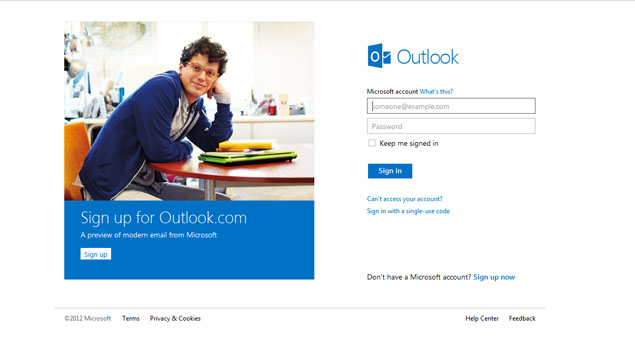
Longtime
users of Hotmail, MSN and other Microsoft email services will start
noticing a big change: When they sign in to check messages, they'll be
sent to a new service called Outlook.com.
You might be thinking, isn't Outlook the software Microsoft Corp. makes for people to use email at work? Indeed it is, but Microsoft is now adopting that brand for personal, Web-based email services as well. It's part of a broad makeover that includes the company's overhaul of the Windows operating system and the Office software suite.
There's little relationship between the two Outlooks apart from the name. That's good. The Outlook Web App I use for checking work email at home feels like an adaptation of software meant to be installed on work computers, rather than something designed from the start to play to the Web's strengths. The consumer Outlook.com, on the other hand, feels the way Web email should. It bears more similarities with consumer-based email services, such as Google's Gmail and Yahoo Mail, than with the corporate Outlook.
People have been able to sign up for Outlook.com email addresses and use the new interface as a "preview" for several months now. Microsoft made Outlook.com official on Tuesday and plans to spend millions of dollars to advertise it. Microsoft is even starting to force people using older Microsoft email services to switch to Outlook.com. If you've already tried Outlook.com on a browser, you might find your other accounts automatically upgraded the next time you sign in. Others will be moved over starting this summer.
One important note: People will be able to keep their existing addresses while using Outlook.com. There's no need to print new business cards replacing Hotmail with a new Outlook.com address. But if you want to change your address, you can get a new one for free. In fact, at least for now, it's still possible to get new Hotmail and Live addresses by signing up through Hotmail.com or Live.com, rather than Outlook.com.
You'll see a lot of improvements when you switch, though nothing feels revolutionary if you've already been using Gmail.
By revolutionary, I mean something along the lines of what Gmail did to email when Google introduced it in 2004.
First, Gmail scrapped the use of folders to organize older messages. Instead, it gives you labels, and you can apply as many as you want to a particular message. So an email among friends to make plans for "The Hobbit" movie might be filed away as "friends," "movies" and even "The Hobbit." With folders, you had to choose one folder to put your message into or create multiple copies of the messages. It's a relic of the offline world, in which a paper document can only go in one folder without a copying machine.
Meanwhile, those 50 emails it might take to coordinate your movie date with friends could have easily cluttered your inbox. Gmail automatically groups those into "conversations," so you see all 50 messages as a single item in your inbox.
These changes took time to get used to, but that's what happens with revolutions.
Outlook.com adopts conversations, which makes it feel like it's catching up to Gmail, but it still uses folders instead of labels.
The improvements over Gmail are mostly around the edges:
Outlook integrates with leading social networks such as Facebook and Twitter.
Gmail mostly integrates with Google's own services. With Outlook, you can have the service automatically fill your address book with contact information not just from Google but also from Facebook, Twitter, LinkedIn and even China's Sina service. You can chat with a Facebook friend directly from the Outlook website.
And if you get an email from a Facebook friend, you might see that person's latest Facebook post to the right, as long as Facebook has that email address registered to the social-networking account. Keep in mind that your posts won't start showing up next to correspondences with people you're not friends with, unless you've set them on Facebook to be publicly visible.
Outlook offers many ways to customize and manage the mailbox.
One of the complaints I have about Web-based email is the lack of versatility. You're not given as many options as you are with stand-alone email software.
I was pleased to see a number of options with Outlook. For instance, I can have contents of emails automatically appear in a reading pane, rather than just as a list with subject lines. This is the part that feels most like Outlook software for work. You'd need to turn this feature on, though. It's something you might not want if you check messages a lot from public places and don't want messages to automatically appear. But Gmail doesn't even give you that option unless you install a tool that Google says "may change, break or disappear at any time."
Outlook also lets you create alternate email addresses without signing up for additional accounts - up to five a year, or up to 15 at any one time. So you can create "UseThisForSpam(at)Outlook.com" for dealings with merchants, whereas Google requires you to set up a new Gmail account to get that second address, which you can then link with your main account.
Outlook matches Gmail in letting you use Outlook.com to manage email from other services, such as Gmail and AOL, though neither works with Yahoo Mail unless you pay $20 a year for a Plus account.
Outlook also has tools for keeping your mailbox clean. You can automatically move or delete messages older than a certain number of days. You can also choose to keep only the latest message from that sender. Be careful, though, as I had inadvertently deleted more than 300 messages in a few seconds that way. A more useful option would have been to move only messages that had been read, or to move rather than delete all but the latest message.
One nice touch: Most services send deleted messages to a trash folder, and once you empty that, the messages are gone forever. As a Web-based service, Outlook will try to retrieve messages from its servers if they are still there after you've emptied the trash.
Outlook creates special filters for viewing certain types of messages.
Click "Shipping updates," for instance, for quick access to emails with UPS, FedEx and other tracking numbers for products you are expecting from merchants. That's something Microsoft also had with its older email services, but major rivals have yet to adopt. (Yahoo comes close but sends you to an outside service, Slice, for that.)
Another filter offers quick access to messages with photo attachments or photo links, and yet another gives you messages with documents.
All of these filters missed some of the relevant messages though, while one gave me a bunch of messages from scammers with attachments to open.
Outlook links with Microsoft's online storage service, SkyDrive, to handle large files.
No longer do you have to worry about whether your friend or colleague can receive large attachments. Just let Outlook add the file to SkyDrive and create a link to send by email. You get 7 gigabytes of storage for free. Google doesn't integrate its own storage service, Google Drive, with Gmail the same way.
And speaking of storage, Outlook.com offers unlimited space, matching offerings from Yahoo Inc. and AOL Inc. Gmail has a 10 GB limit on free accounts.
Again, the advances in Outlook.com are mostly neat rather than essential. If you're already using a Microsoft email account, you might as well upgrade as you'll be forced to in a few months anyway. Outlook.com does feel cleaner and smoother than what I had been using for Hotmail.
Microsoft is trying to lure Gmail users by pointing out that Google targets ads based on the contents of email messages. If such targeting is a concern for you, you can switch to Outlook.com while keeping your Gmail address. Your Gmail messages would go to Outlook, and you can send messages from there with your Gmail address in the "from" line. Setting that up is relatively easy but slow. After more than four days, my new Outlook.com account has managed to grab Gmail messages through only 2009.
That said, Google Inc. has been upfront about targeting from the start, and I've gotten used to it. At times, I've actually found the ads on Gmail entertaining and more interesting than the ones I'm now seeing on Outlook.com - ads for pricey products I don't need or want.
Microsoft did a good job refreshing its email service, but that might not be enough for you to switch if you are already happy with your service.
You might be thinking, isn't Outlook the software Microsoft Corp. makes for people to use email at work? Indeed it is, but Microsoft is now adopting that brand for personal, Web-based email services as well. It's part of a broad makeover that includes the company's overhaul of the Windows operating system and the Office software suite.
There's little relationship between the two Outlooks apart from the name. That's good. The Outlook Web App I use for checking work email at home feels like an adaptation of software meant to be installed on work computers, rather than something designed from the start to play to the Web's strengths. The consumer Outlook.com, on the other hand, feels the way Web email should. It bears more similarities with consumer-based email services, such as Google's Gmail and Yahoo Mail, than with the corporate Outlook.
People have been able to sign up for Outlook.com email addresses and use the new interface as a "preview" for several months now. Microsoft made Outlook.com official on Tuesday and plans to spend millions of dollars to advertise it. Microsoft is even starting to force people using older Microsoft email services to switch to Outlook.com. If you've already tried Outlook.com on a browser, you might find your other accounts automatically upgraded the next time you sign in. Others will be moved over starting this summer.
One important note: People will be able to keep their existing addresses while using Outlook.com. There's no need to print new business cards replacing Hotmail with a new Outlook.com address. But if you want to change your address, you can get a new one for free. In fact, at least for now, it's still possible to get new Hotmail and Live addresses by signing up through Hotmail.com or Live.com, rather than Outlook.com.
You'll see a lot of improvements when you switch, though nothing feels revolutionary if you've already been using Gmail.
By revolutionary, I mean something along the lines of what Gmail did to email when Google introduced it in 2004.
First, Gmail scrapped the use of folders to organize older messages. Instead, it gives you labels, and you can apply as many as you want to a particular message. So an email among friends to make plans for "The Hobbit" movie might be filed away as "friends," "movies" and even "The Hobbit." With folders, you had to choose one folder to put your message into or create multiple copies of the messages. It's a relic of the offline world, in which a paper document can only go in one folder without a copying machine.
Meanwhile, those 50 emails it might take to coordinate your movie date with friends could have easily cluttered your inbox. Gmail automatically groups those into "conversations," so you see all 50 messages as a single item in your inbox.
These changes took time to get used to, but that's what happens with revolutions.
Outlook.com adopts conversations, which makes it feel like it's catching up to Gmail, but it still uses folders instead of labels.
The improvements over Gmail are mostly around the edges:
Outlook integrates with leading social networks such as Facebook and Twitter.
Gmail mostly integrates with Google's own services. With Outlook, you can have the service automatically fill your address book with contact information not just from Google but also from Facebook, Twitter, LinkedIn and even China's Sina service. You can chat with a Facebook friend directly from the Outlook website.
And if you get an email from a Facebook friend, you might see that person's latest Facebook post to the right, as long as Facebook has that email address registered to the social-networking account. Keep in mind that your posts won't start showing up next to correspondences with people you're not friends with, unless you've set them on Facebook to be publicly visible.
Outlook offers many ways to customize and manage the mailbox.
One of the complaints I have about Web-based email is the lack of versatility. You're not given as many options as you are with stand-alone email software.
I was pleased to see a number of options with Outlook. For instance, I can have contents of emails automatically appear in a reading pane, rather than just as a list with subject lines. This is the part that feels most like Outlook software for work. You'd need to turn this feature on, though. It's something you might not want if you check messages a lot from public places and don't want messages to automatically appear. But Gmail doesn't even give you that option unless you install a tool that Google says "may change, break or disappear at any time."
Outlook also lets you create alternate email addresses without signing up for additional accounts - up to five a year, or up to 15 at any one time. So you can create "UseThisForSpam(at)Outlook.com" for dealings with merchants, whereas Google requires you to set up a new Gmail account to get that second address, which you can then link with your main account.
Outlook matches Gmail in letting you use Outlook.com to manage email from other services, such as Gmail and AOL, though neither works with Yahoo Mail unless you pay $20 a year for a Plus account.
Outlook also has tools for keeping your mailbox clean. You can automatically move or delete messages older than a certain number of days. You can also choose to keep only the latest message from that sender. Be careful, though, as I had inadvertently deleted more than 300 messages in a few seconds that way. A more useful option would have been to move only messages that had been read, or to move rather than delete all but the latest message.
One nice touch: Most services send deleted messages to a trash folder, and once you empty that, the messages are gone forever. As a Web-based service, Outlook will try to retrieve messages from its servers if they are still there after you've emptied the trash.
Outlook creates special filters for viewing certain types of messages.
Click "Shipping updates," for instance, for quick access to emails with UPS, FedEx and other tracking numbers for products you are expecting from merchants. That's something Microsoft also had with its older email services, but major rivals have yet to adopt. (Yahoo comes close but sends you to an outside service, Slice, for that.)
Another filter offers quick access to messages with photo attachments or photo links, and yet another gives you messages with documents.
All of these filters missed some of the relevant messages though, while one gave me a bunch of messages from scammers with attachments to open.
Outlook links with Microsoft's online storage service, SkyDrive, to handle large files.
No longer do you have to worry about whether your friend or colleague can receive large attachments. Just let Outlook add the file to SkyDrive and create a link to send by email. You get 7 gigabytes of storage for free. Google doesn't integrate its own storage service, Google Drive, with Gmail the same way.
And speaking of storage, Outlook.com offers unlimited space, matching offerings from Yahoo Inc. and AOL Inc. Gmail has a 10 GB limit on free accounts.
Again, the advances in Outlook.com are mostly neat rather than essential. If you're already using a Microsoft email account, you might as well upgrade as you'll be forced to in a few months anyway. Outlook.com does feel cleaner and smoother than what I had been using for Hotmail.
Microsoft is trying to lure Gmail users by pointing out that Google targets ads based on the contents of email messages. If such targeting is a concern for you, you can switch to Outlook.com while keeping your Gmail address. Your Gmail messages would go to Outlook, and you can send messages from there with your Gmail address in the "from" line. Setting that up is relatively easy but slow. After more than four days, my new Outlook.com account has managed to grab Gmail messages through only 2009.
That said, Google Inc. has been upfront about targeting from the start, and I've gotten used to it. At times, I've actually found the ads on Gmail entertaining and more interesting than the ones I'm now seeing on Outlook.com - ads for pricey products I don't need or want.
Microsoft did a good job refreshing its email service, but that might not be enough for you to switch if you are already happy with your service.

0 comments:
Post a Comment